How to add scripts in YouTube?
First, register your own account in YouTube,
Second, upload a video in YouTube,
Third, click and to edit your movie,
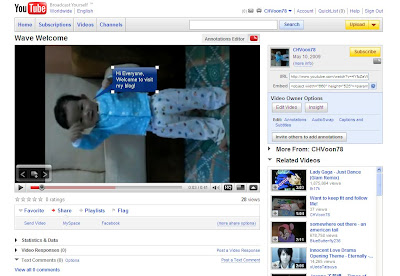
After, you can see function button as yellow circles,
 Click on the function button,
Click on the function button,
There are 3 type of chat box,
Select either one and put in your movie clip,

After select the chat box,
It will pop up out another function in detail,
Hence, you can put as much sentences as you like,
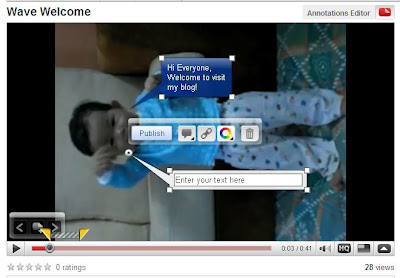
If want to make the movie more interested,
I suggest to use movie maker software.

1 comment:
Nice guide! thanks thanks for sharing! appreciated your effort! love it!
Post a Comment